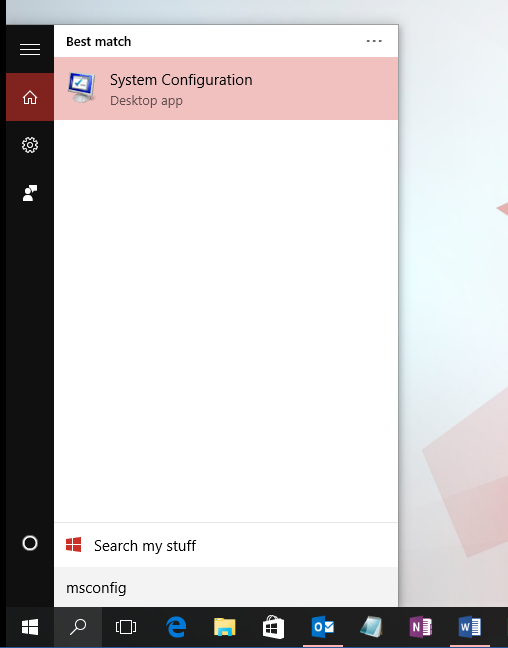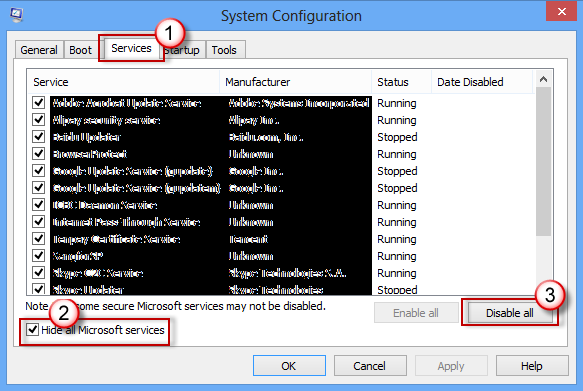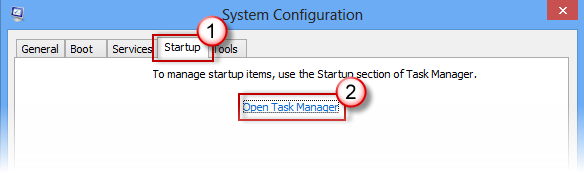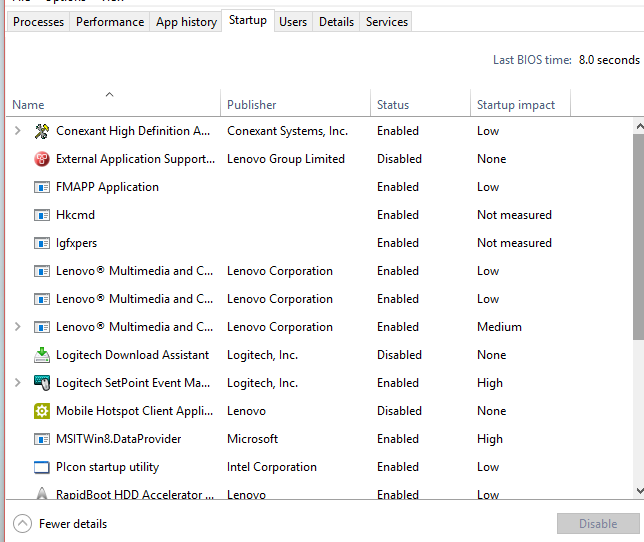Hello, I have attempted to update windows 7 with the: Security update for windows 7 for X64 systems (KB2619339) with only failed results. It shows windows update error 8007065E. Please help me.
Steps To Fix Windows Update Error 8007065e

To fix windows update error 8007065E perform a clean boot and try installing the standalone package of the update.
Steps to perform a clean boot
1. Sign in to the computer as an administrator. If you don’t have an administrator account, you can create one. Create a local user or administrator account in Windows 10.
2. In the search box on the taskbar, type MSConfig and select System Configuration from the results.
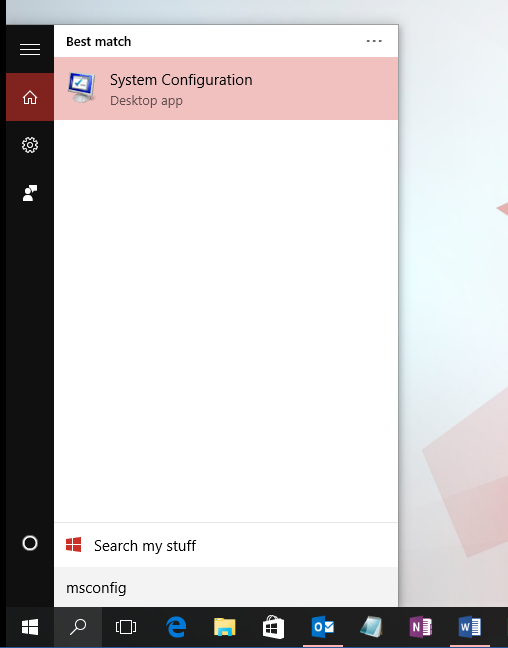
3. On the Services tab of System Configuration, select Hide all Microsoft services, and then select Disable all.
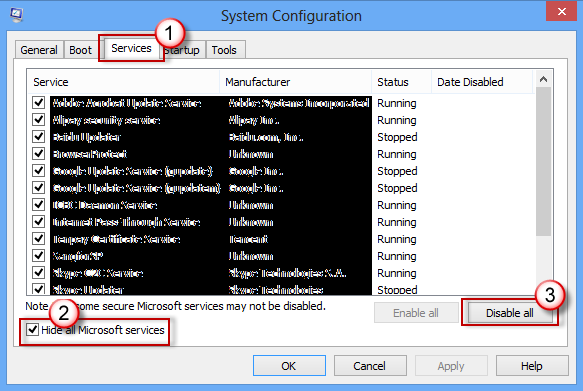
4. On the Startup tab of System Configuration, select Open Task Manager.
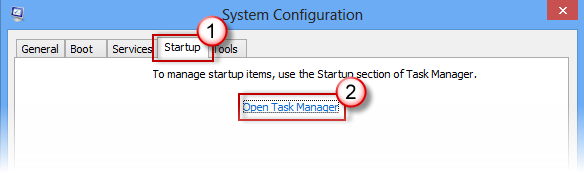
5. Under Startup in Task Manager, for each startup item, select the item and then select Disable.
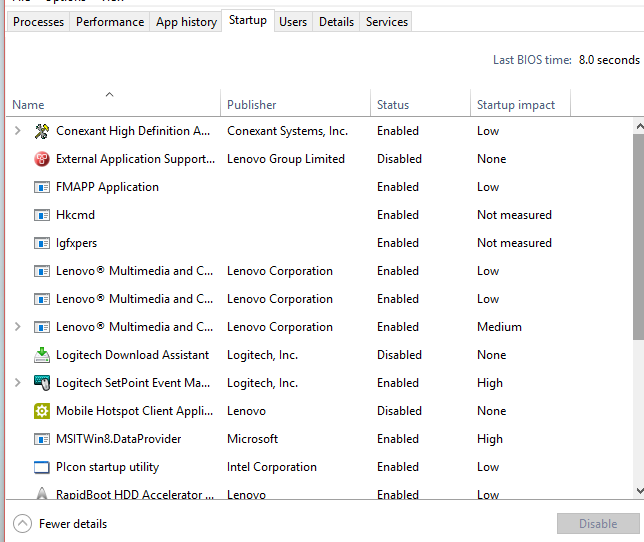
6. Close Task Manager.
7. On the Startup tab of System Configuration, select OK. When you restart the computer, it’s in a clean boot environment. Follow troubleshooting steps to install, uninstall, or run your application. Your computer might temporarily lose some functionality while in a clean boot environment. Reset the computer to start normally after clean boot troubleshooting and resume functionality.