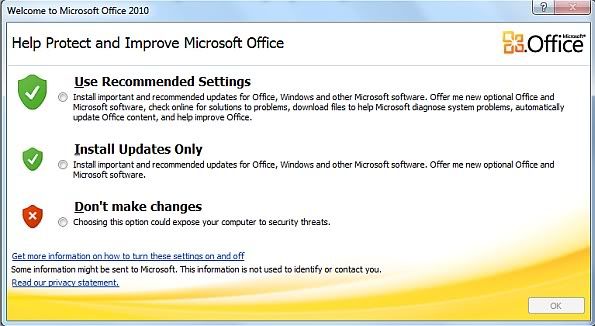Steps To Reset Office 2010 Settings Tips
Asked By
20 points
N/A
Posted on - 06/15/2017

I opened a new word document today but I found out that all the default settings were altered. I need to make it to default settings. Can someone help me reset office 2010 settings?