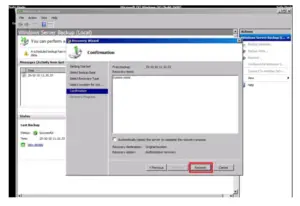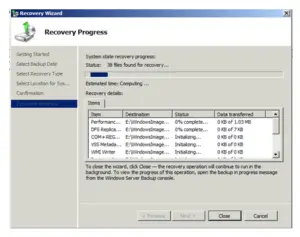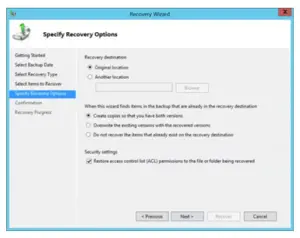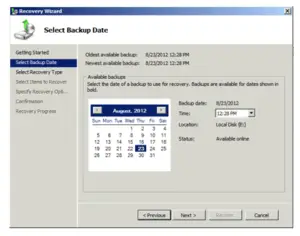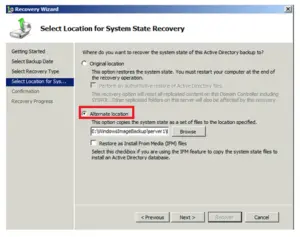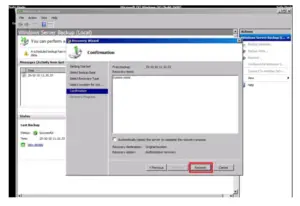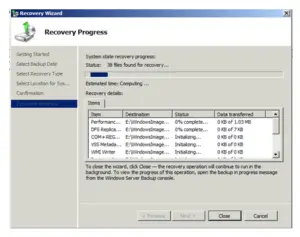I lost some work-related data and wished to recover it back. But I am having trouble restoring Windows server backup. Please help me understand how to restore Windows server backup.
Steps to restore Windows server backup.

After opening Windows Server Backup, click on local backup. In the Actions pane, select Recover to begin with the Recovery Wizard. Select the location holding the data you wish to recover. Specify the UNC path for the backup data if you select the Remote folder and click next. Type in the date and time of the backup to be recovered on the Select Backup Date page. Click Next, and it would direct you to the Select Recovery Type page.
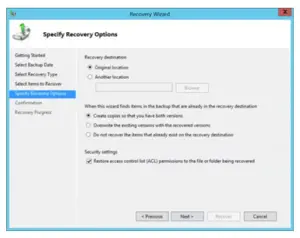
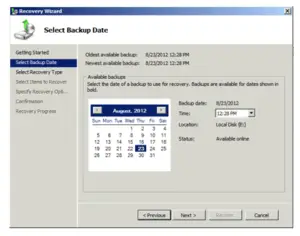
Select Applications from there and click on Next. To view application components of the backup, click on View Details. If you wish to recover recent data, select the no roll-forward checkbox. This would prevent the backup from rolling forward the database by performing all the uncommitted transaction logs. Specify the location where you need to store the recovered data on the Specify Recovery Options page.
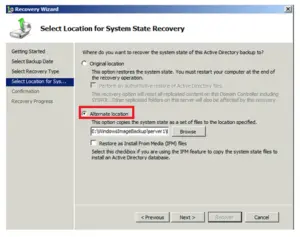
Select the recover option on the Confirmation page, and you can then view the progress of recovery on the Recovery Progress page. Refer to the images for a better understanding of how to restore Windows server backup. I hope my instructions were helpful!