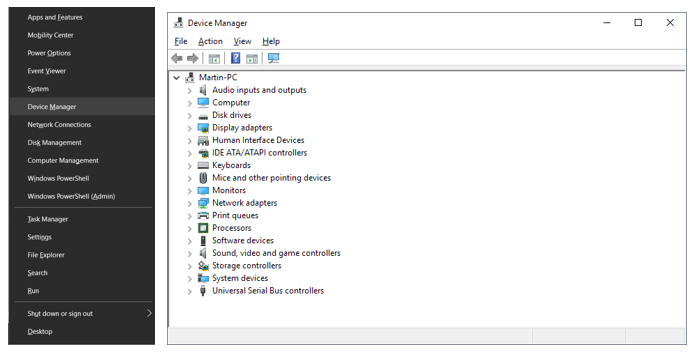Steps To Solve 0xc00d36fa Error Occurring While Installing Windows 10
Asked By
0 points
N/A
Posted on - 08/04/2019

Recently, I installed windows10 on my PC, but after doing so, my sound system is not working and continuously generating ‘0xc00d36fa error’ code. How can I fix this?