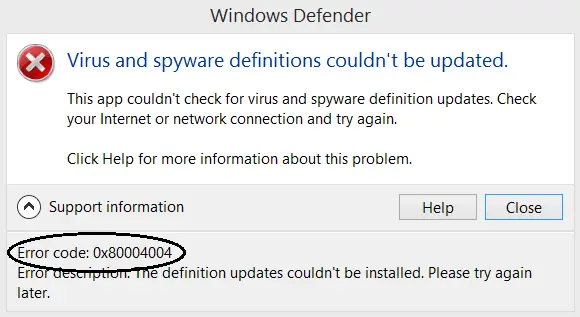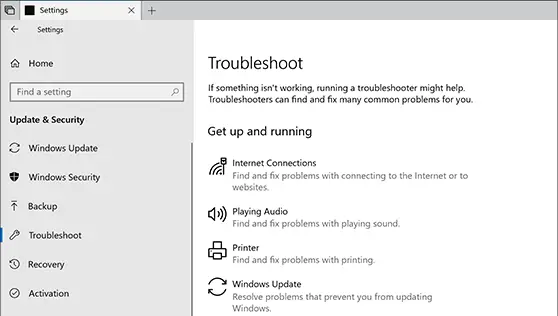Steps To Solve Error Code 0x80004004
Asked By
10 points
N/A
Posted on - 08/04/2019

I am facing this ‘error code 0x80004004’ and I don’t know the reason behind this error. How can I fix it?