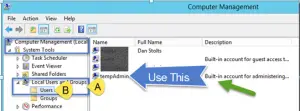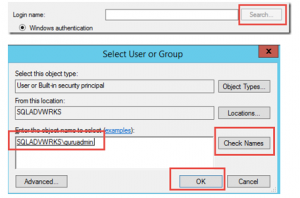Steps To Solve Microsoft SQL Server Error 18456 – Referring To Login Failed For User

Can anyone guide me through the step by step procedure to avoid this error called Microsoft SQL server error 18456 due to which I am unable to Login into my SQL server? I don’t know why I am facing again and again with this even after putting right credentials. Please help me.