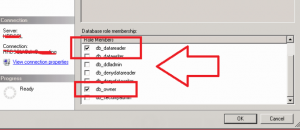Steps To Solve Microsoft SQL Server Error 229 To Access Database

I can login as the user in my SQL Server but I am unable to access the database. Whenever I try to access it the screen shows the Microsoft SQL server error 229 showing that the Select permission was denied. I can’t understand a better way to remove it. Help me find a solution. Thanks in advance. The screenshot of the error is below: