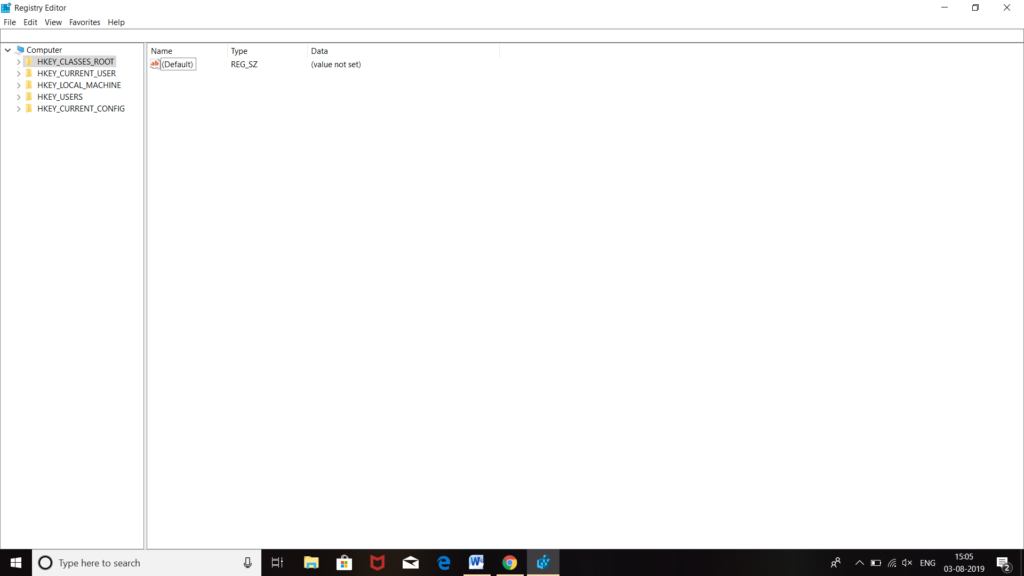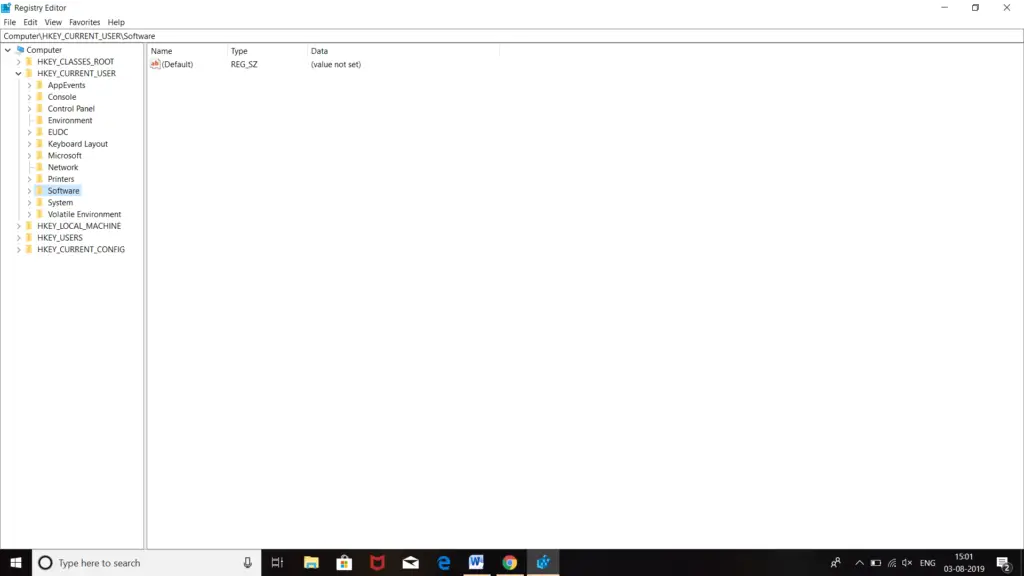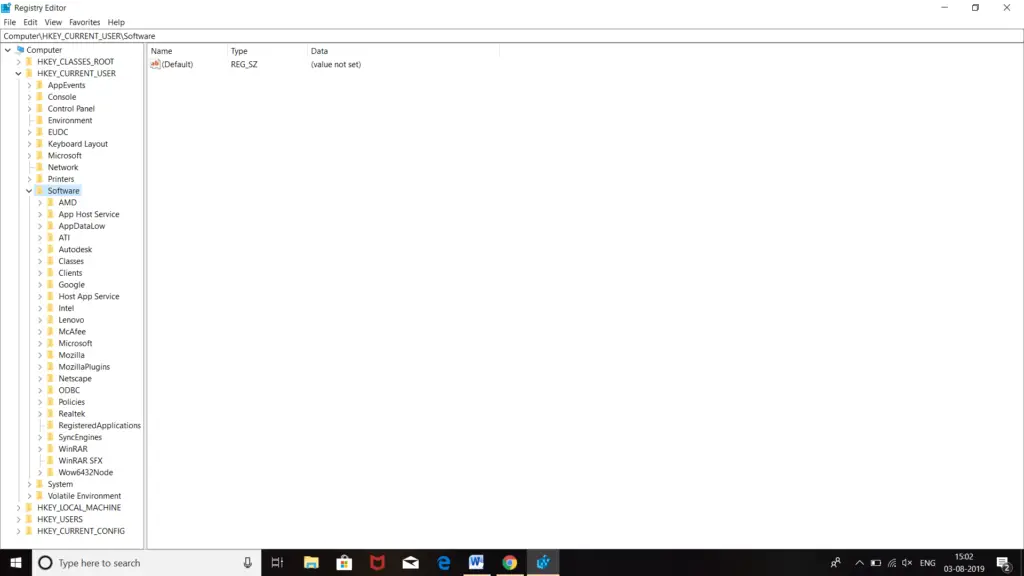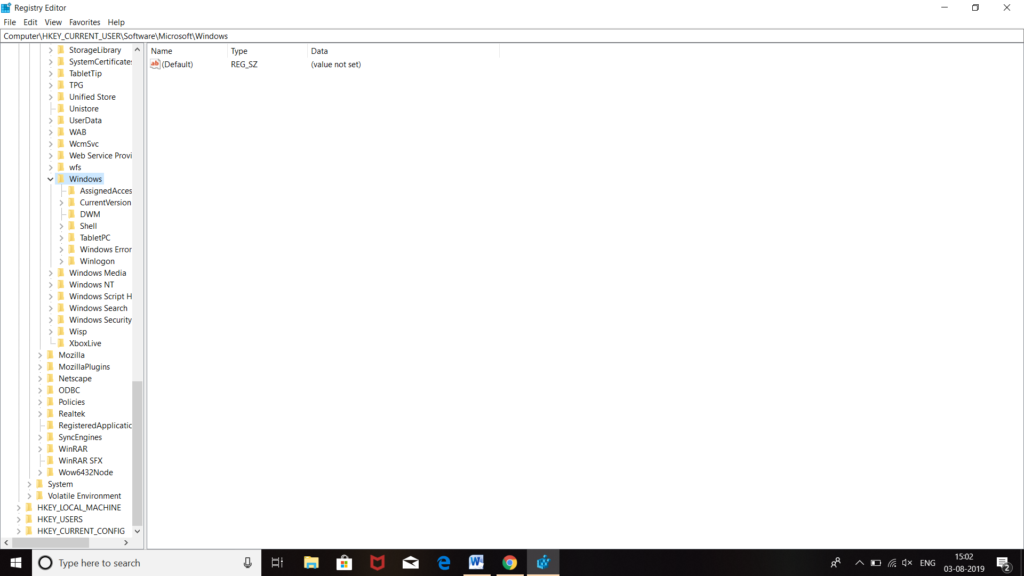Steps To Solve Task Manager Problem Windows7 Error In Windows7 Home
Asked By
0 points
N/A
Posted on - 08/05/2019

I am unable to open the task manager on my laptop. Whenever I try to open it this ‘task manager problem Windows 7’ error message appears on the screen. I am using windows7 home of 64 bits. How can I fix this error?