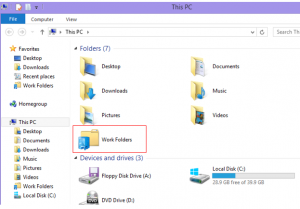Steps To Work Folders In Windows 7 Setup
Asked By
60 points
N/A
Posted on - 08/29/2017

I want to setup work folders in Windows 7 and I am unaware how to do so. I need it for my official purpose and it’s only available in Windows 8.1. I want someone to tell me exactly how to do it. Please help.