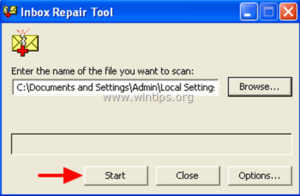Stepwise Scan Ost File Outlook 2010 Solution And Fix
Asked By
0 points
N/A
Posted on - 06/15/2017

I want to scan ost file Outlook 2010 on my PC. But I am not very familiar with all this stuff. I have been looking for ways to do it but have been unsuccessful till now. Please help.