Stock viewer error showing trends and create object

Hi there,
I have this error created by Stock Viewer when I try to open some trends and create objects. I cannot skip this error and also I don’t know what creates this. Can anyone help me please to fix this error number 5 ?
Thank you !
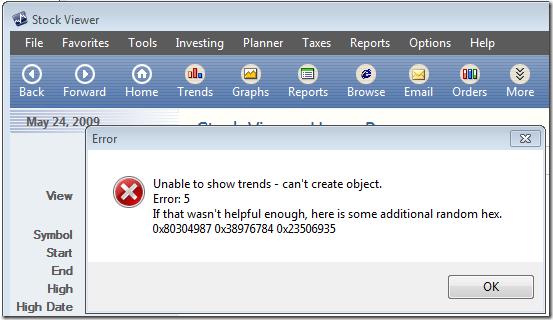
Error
Unable to show trends – can’t create object.
Error : 5
If that wasn’t helpful enough, here is some additional random hex.
0x80304987 0x38976784 0x23506935












