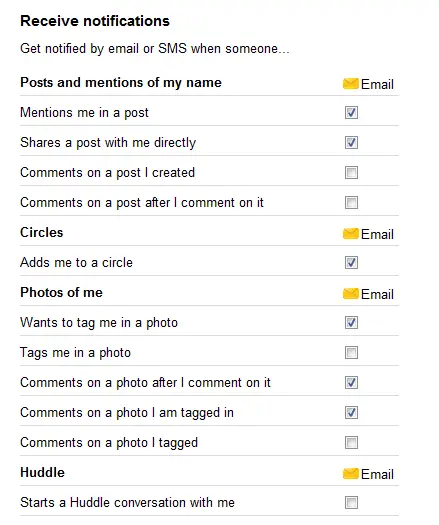Asked By
Lana Lang
0 points
N/A
Posted on - 11/06/2013

When my contacts join G+ I get a notification how can I stop that. I get an email and I want to stop such emails. These emails just come daily and I want to stop them and just this specific notification to be stopped.
Stop G+ notifications when my contacts join G+

Good day to you. I can relate to your concern. Now, there’s a way for you to be able to stop those email notifications you receive whenever a friend joins Google+. Now, what you have to do is to open your Google+ Account and go to its Settings, you can find by placing your cursor in the top left portion of the Google+ Main Menu.
After that, scroll down to the Receive Notifications heading. Now there are actions after every checkboxes and you have to uncheck the box of that particular action you don’t want to receive notifications with. You just have to select the appropriate action that bests suits your needs.
I hope this helps.
Stop G+ notifications when my contacts join G+

Hello Lana,
To stop the notifications on Google plus you need to uncheck the checkbox in front of the receive notifications option in the settings. For doing this :
-
Go to your Google plus homepage.
-
Click on your profile name and then click on "Account"
-
In the menu select Google+ and then from the list uncheck the "Receive email" checkbox.
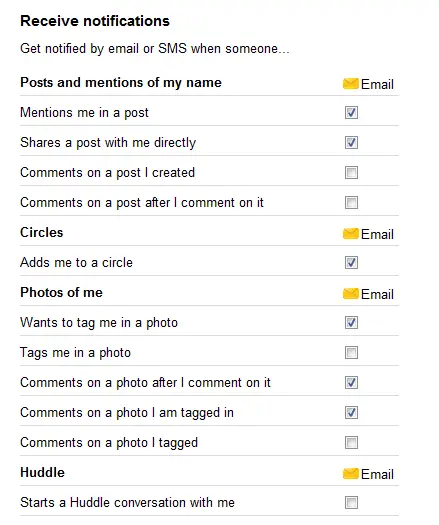
From this menu you can turn off any of the options that you don't like.
Hope this helps you out.