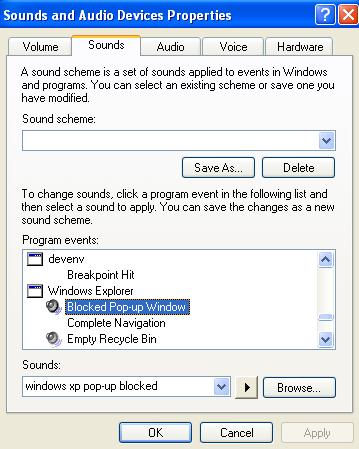Stop or Customize bar.wav / Windows XP Pop-up Blocked.wav.

I want to experiment something with my Windows XP. Everybody should notice this that in Internet Explorer when a pop-up is blocked or the Information bar is displayed for any reason Internet Explorer play the WAV file Windows XP Information Bar.wav/ Windows XP Pop-up Blocked.wav.
I wish to turn off the sound or maybe modify or change the sound into a different tone but with them same audio file extension (.wav). I just want to make fun with my Internet Explore.
Can this be done without going to the registry Editor?
What I mean is can I just go to the folder where the audio file was save, delete the file and then replace it with my preferred audio files though I will change the audio file name similar to the original one. I don’t have a clue for this and I won’t touch anything yet unless I get some answer.