Storage Emulator the process cannot access the file

Hi there,
This error appeared while I was working in Azure Storage Emulator. I have verified the processes and is not used by another process and this error still appears. Can anyone help me to fix this one ? What could be the another process that is using Windows Azure Storage Emulator ?
Thank you !
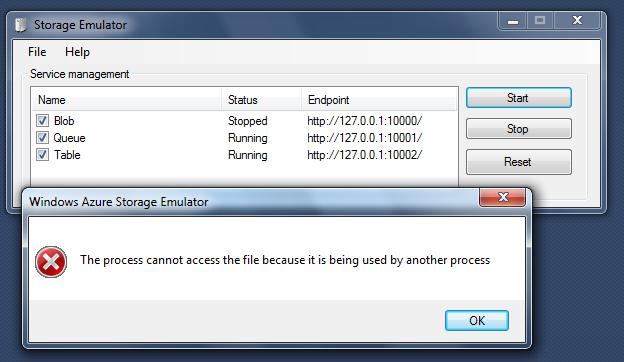
Storage Emulator
Windows Azure Storage Emulator
The process cannot access the file because it is being used by another process
OK












