Strange Adobe Acrobat Error Box

Hi,
I was trying to download a form from our local airport website. The form is in PDF file. When I was about to open it, an alert box with a question mark appears on the screen with OK button below. I am running this on my Mozilla Firefox browser. The browser is on its latest version.
I am using Adobe Reader X then update it to Adobe Reader 9.2. From there, I can successfully download the form but after 2 or more PDF files, the strange error box will show up again. I am using Windows XP and would want to know if there is a compatibility problem between my operating system or my browser and the Adobe Reader?
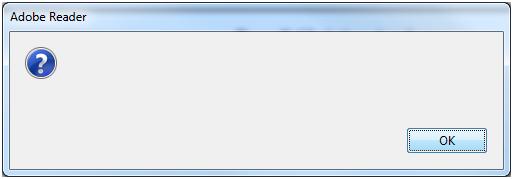
This error sometimes leaves my browser blank, and the only thing I can do is to reload the page again and again until it gets back. I have tried uninstalling and reinstalling my browser and Adobe Reader, but none of them works. I want to know, how to fix this because I need the form as soon as possible.
I have no other browser except for Mozilla and Internet Explorer 8. But the error also appears on IE8.
Please help me.
Thanks.












