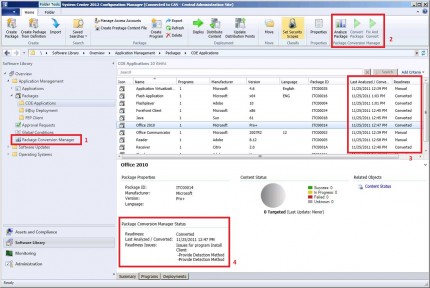I was working on ConfigMgr 2012 RC2 installing the App-V package. During that, the following error message popped out.
Software Center
Unable to make changes to your software.
There was a problem applying changes to the software. You can try again. Or, if the problem continues,
the information that is shown in the following section can assist your help desk in troubleshooting.
Click OK to return to Software Center.
More information
The software change returned error code 0x87D01281 (-2016406911)
.JPG)
Stuck with an error code 0x87D01281 (-2016406911)

Hi Kelseyy,
the problem here is with the software. The problem may be with the registry entries. Your software may not have installed properly.
What you need to do to solve this error is;
Delete files in the temp system and restart the software
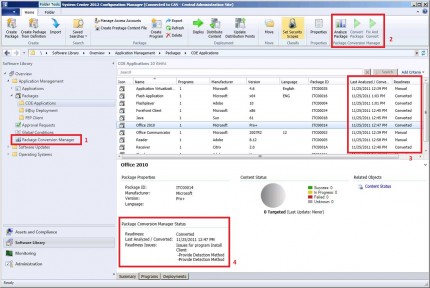
Uninstall and re-install the program and reboot the computer
It should work
Thanks
Stuck with an error code 0x87D01281 (-2016406911)

Recently I’ve also faced this problem as you described. At first see log file. You can get this in the AppEnforce.log on the computer directory where you’ve installed the App-V package. It may like this: See the attachment==>
If your log file as same as this, then the cause of this problem is that, you’re using an incorrect version of App-V client. The version that is supported is App-V 4.6 with Service Pack 1. Then re-install with the correct version then try again & even care about your OS version like 32 bit or 64 bit. Hope this will work for you.