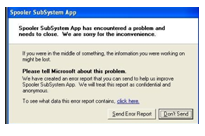Subsystem app has encountered and need to be closed.

Hello Team, I am getting a warning message that Spooler Subsystem app has encountered and need to be closed. Could you please help me on how to solve this?