Sudden error dialog seen in Adobe Flash Player ActiveX Setup

Hi all,
I have a great AP that works perfectly on our company’s computers.
The I. T. Department assured us that our computers, majority being Gateway “Profile” units, are almost 100% the same. Server2Go work-around can have lag sometimes but otherwise, it works just fine.
To make sure, I tried running the AP on all machines I can find. The only time it doesn’t work is when used remotely.
It suddenly gave me an error dialog – “Adobe Flash Player ActiveX Setup
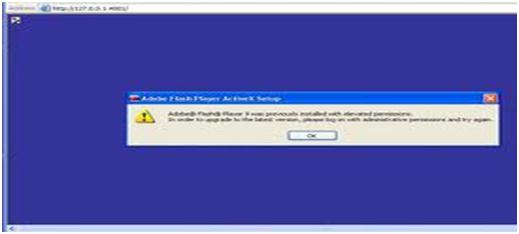
Adobe® Flash® Player 9 was previously installed with elevated permissions.
In order to upgrade to the latest version, please logon with administrative permissions
and try again.”
The I.T. Department tried to remotely uninstall and reinstall Adobe Flash Player 9, but it didn’t change a thing. I am not informed if they used the software’s uninstaller or not. So far, the AP works on 18 out of 20 of our company’s computers. I was not given a chance to log in with an administrator account.
This means that I am not authorized to use the computer and try to resolve the problems myself. It is vital that I find a solution asap or else there will be a delay with the AP output in our company. I’m sticking to AP because there’s no better software yet.
Thank you in advance.












