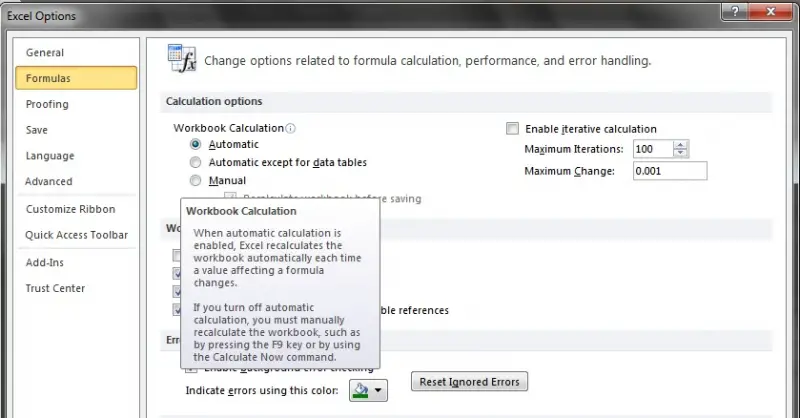SUM Function on Excel Document

I have this problem encountered on Microsoft Excel. Everytime I input a figure for summation, the cell is not returning a value. What it returns is the same value of previous data. The SUM function only works when I click on the SAVE button.
Is there any way this can be corrected?