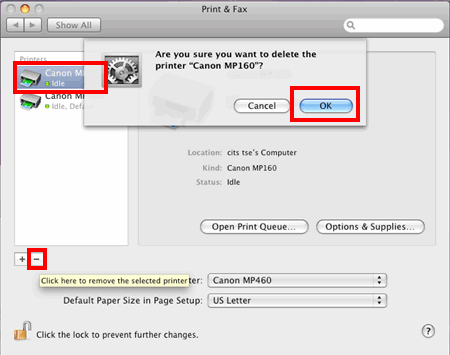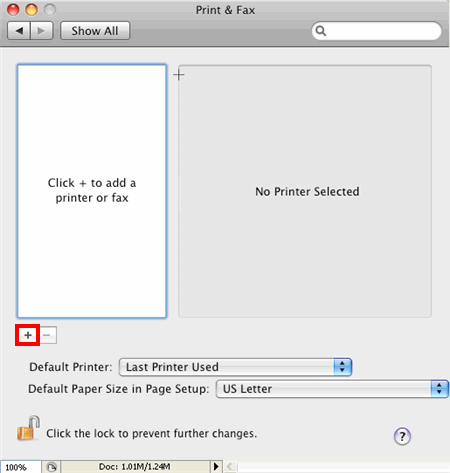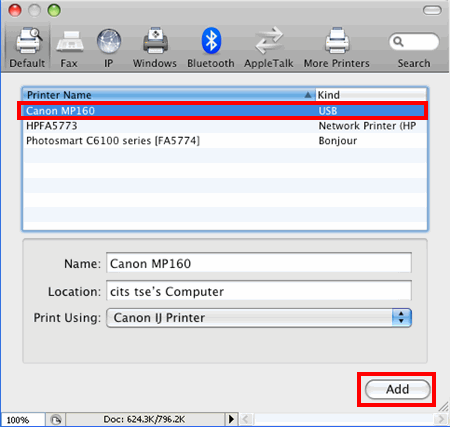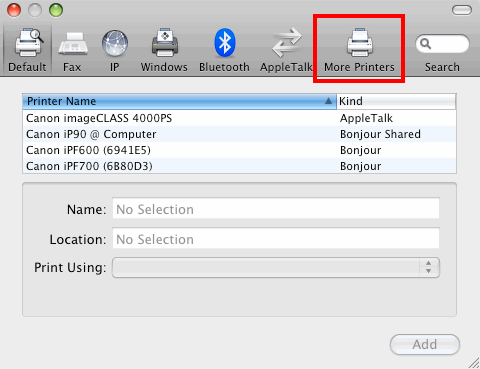Support Code: 300 The printer does not respond

I am getting this error on my Canon printer. The error is stating, "Support Code: 300 The printer does not respond. Make sure that the printer is plugged in, powered-on, and properly connected to your computer." I don't know what the error means since it is connected properly and I don't see any reason why the error is appearing. Please help. Thanks.