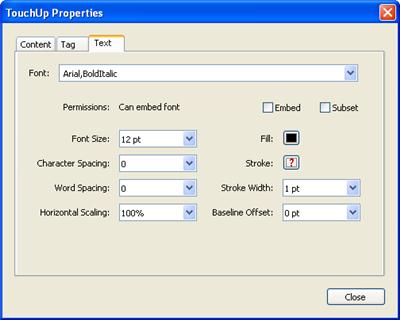I downloaded Adobe Reader X and I've observed that free form tools are available on this version. Is Adobe PDF free form text color tool possible in this version wherein I could change the text color of what I am going to write using the draw free form tool? Or if not, any possible workaround?
Support for new functionality: Adobe PDF free form text color

Hi Cathy,
Here is how you change the font color in adobe reader X.
Please follow the following steps in order to change the font color.
1. First select the tools from the menu bar on the top, and then click Advanced Editing and then touch up text tool. Now the pointer will change to a cursor when you move it over the text that Is in the document.
2. Now with the cursor you can select the text that you want to modify.
3. Once the text is selected, then right click on the text and then click on the properties option from the menu.
4. Now the touchup Properties window will open up.
You can make any changes in the touchup properties dialogue box It will immediately reflect in the PDF document.
5. You can change the font by selecting the required font form the font drop down list. You can also see that the fonts that are used in the specific document are listed first and the fonts that are stored in the computer are present below that.
6. You can also modify other parameters such as the font size, line spacing and also other font and text parameters from the drop down boxes that are present.
7. You also have a option where you can stretch or shrink the text that is selected, horizontally. This can be done from the horizontal scaling drop-down list.
8. There is also another option which is the embed check box, this allows you to embed the font in the PDF document.
In case the font is not available on a user’s computer at another location, then the embed font option allows you to save the font within the PDF so that the text can be viewed at any system without any difficulties.
9. Now the main portion, where you are allowed to change the font color, in order to do this you need to select the text and then select the color from the drop down list.
10. You can also give a paint brush effect to the selected text by using the stroke drop down menu; all you need to do is just select the color form the list of available colors.
11. Once you are done with all the changes to the selected text, then just click on the close button to apply all the changes to the selected text.
I hope this is helpful.
Bell Keny