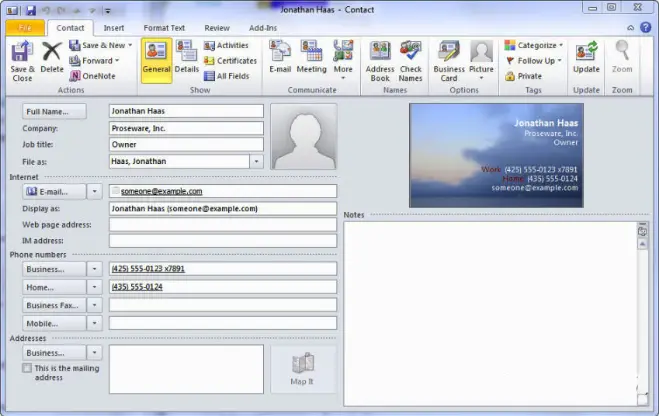Hello, notify the supported OS for outlook 2010 32 bit download and the steps to install the same as well. Reply asap and thanks too.
Supported OS Of Outlook 2010 32 Bit Download And Its Steps

Hey, the outlook 2010 32 bit download is supported in many windows OS such as in windows 2003, windows Xp , windows 7 , windows Vista and many others OS as well. Also there are many supported services packs for the same as well. Below shows its steps:
• First click on Run to start the process.
• Next click on the save and copy the downloaded file to your computer
• Accept the license agreements and wait for the process to be done.
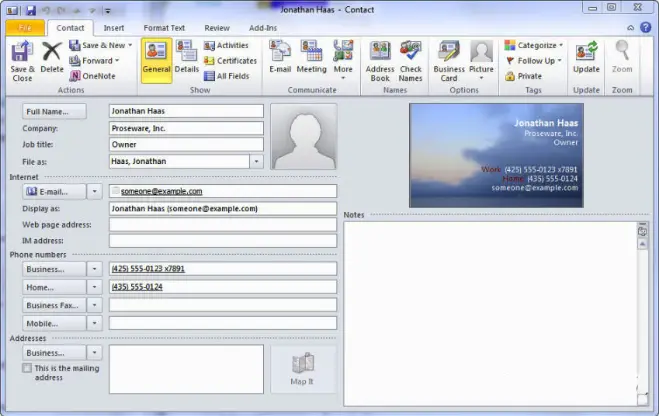
Supported OS Of Outlook 2010 32 Bit Download And Its Steps

Microsoft Office Outlook 2010 is part of the Microsoft Office 2010 suite of applications. It supports Windows XP Service Pack 3 32-bit only, Windows Vista Service Pack 1, Windows 7, Windows 8.x, and Windows 10 both 32-bit and 64-bit.
For servers, it supports Windows Server 2003 Service Pack 2 with MSXML 6.0 32-bit only, Windows Server 2003 R2 32-bit only, Windows Server 2008 with or without Service Pack 2, Windows Server 2008 R2 with or without Service Pack 1, and Windows Server 2012. Microsoft Office 2010 requires 500 MHz or faster processor, 256 MB RAM, 3 GB free hard drive space, and 1024 x 768 screen resolution.
If you wish to buy it or download the trial version, go to Microsoft Office Outlook on CNET. Before making any purchase, please take time to read what other users say about the product so you won’t end up complaining as well.