SVP Manager shows script playback errors

Hi there,
While SVP Manager was loading this error appeared and closed the program. Now the program doesn’t want to start at all and the reinstall is not helping at all. Can anyone help me please to fix this error ? What is causing this error ?
Thank you !
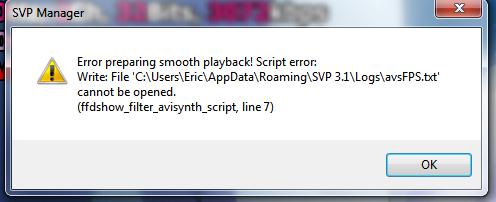
SVP Manager
Error preparing smooth playback! Script error:
Write: File ‘C:UsersEricAppDataRoamingSVP 3.1avsFPS.txt’
Cannot be opened.
(ffdshow_filter_avusynth_script, line7)













