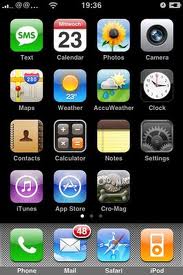I have emails that I need to download using Gmail on my iPhone 4S. My iPhone is set to POP instead of IMAP. And I can’t seem to access my email from there. According to Google, there is a tab wherein I can switch from IMAP to POP but I was unable to locate it. Does this feature still available on iOS 5? If so, where can I find the switch? I need help. Thanks.
Switch IMAP to POP using iPhone 4

Hi Ashton,
To switch POP to IMAP. Follow the steps below.
1. Go to the "Settings" of your iPhone.
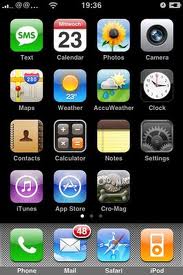
2. Select "Mails, Contacts, Calendars >" option.

3. Choose "Add Account… >" or open your existing Email Account.

4. Choose "Other"

5. Choose IMAP and edit or add username and password of your mail account.

6. Tap "Save"
You can now access your Gmail account. Hope this can help you.
_____
Regards
Mike
Switch IMAP to POP using iPhone 4

Hi Ashton,
The feature is still available. It’s found as you set up an email account on your phone.
To create one:
· Tap Mail which on the settings menu
· Tap on add account.
· Then tap Other
· Choose your email account type (Gmail in this case)
· You will be prompted to enter your details.
· Select the server type (IMAP)
· Continue entering the other details required.
· After you are done, remember to tap the save button.
And now you can download emails using Gmail
Switch IMAP to POP using iPhone 4

Part of the problem is that this Ashton Green doesn’t own the gmail address that they are trying to use and keep using my gmail address. They even signed up to this site using my address, rather than their own personal variant.