SWT Internal Error Occurred in Eclipse

When attempting to launch Eclipse, there is an error that says, a "Problem Occurred". When I clicked on the OK button on the error message and go to the Workbench, the error below appears. This started just today and I can't find any solutions on the Internet. I'm not sure why Eclipse suddenly became unstable. Please help me.
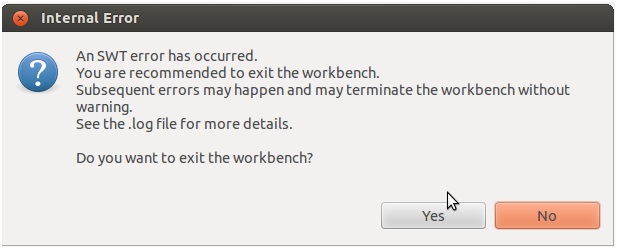
Internal Error
An SWT error has occurred.
You are recommended to exit the workbench.
Subsequent errors may happen and may terminate the workbench without warning.
See the .log file for more details.
Do you want to exit the workbench?
Yes No












