Sybase DataWindow Designer 2.5 Error

Hi all,
When i was installing Visual Studio 2005 after I installed SQL, I meet an error that I posted below for complete reference.
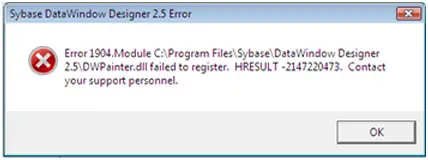
Sybase DataWindow Designer 2.5 Error
Error 1904.Module C: Program FilesSybaseDataWindow Designer
2.5DWPainter.dll failed to register. HRESULT -2147220473. Contact
your support personnel.
What I was doing before I meet this error is, I installed DataWindow .NET 2.5 with Visual Studio 2005, DataWindow .NET 2.5 with Visual Studio 2008. The installation process went without any errors and the status message tells that, it is now registering Datawindow .net components. This process proceeds to finish without any error. After the installation of the module DataWindow .NET 2.5 with Visual Studio 2005 registering components, the above mentioned error appears.
I am now wondering on where this error came, does it from my installation package or somewhere else. Please share some ideas for those who have faced this error.
Thanks.












