Symantec AntiVirus Auto-Protect could not continue.

Hi!
I have this major problem that I need to be fix as soon as possible. I was trying to install Symantec Antivirus for my Macintosh. I was hoping this could finally be the Antivirus for my Mac, but I was really disappointed when this joy killer error came up. It says Symantec Antivirus Auto-Protect could not continue.
Of course I did what it told me to do. I tried restarting my mac and still it won’t go away. I reinstalled it, but nothing changed. I’m losing hope. I really need someone to help me with this.
I really need this installed on my Mac.
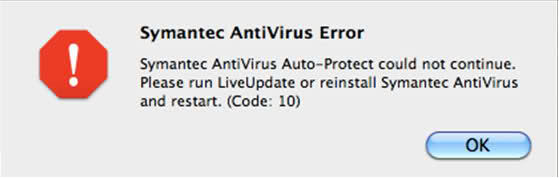
Symantec AntiVirus Error
Symantec AntiVirus Auto-Protect could not continue.
Please run LiveUpdate or reinstall Symantec AntiVirus
and restart. (Code: 10)












