Symantec AntiVirus Corporate Edition 10.2 for Windows Vista

Hi all,
I'm getting a few problems in the installing process of Symantec AntiVirus Corporate Edition 10.2 for Windows Vista.
My customer needs this accurate version.
The scheme on which I am trying to install the software is just purchased scheme came through Symantec Norton Internet Security 2009 preinstalled.
Also the system has 64-bit AMD Athlon as well as it is using Windows Vista 64 Home Premium version (again, it is preinstalled). I uninstall the old 2009 version as well as set up the 10.2 corporate versions.
In my first try, I used Norton uninstall plan that I got in the Norton directory and the uninstall process looked like to work accurately.
After that, I used the corporate 10.2 but I found an error message saying:
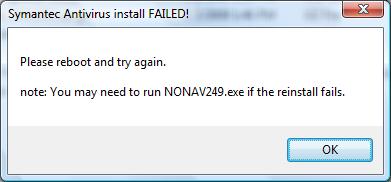
Symantec Antivirus install FAILED!
Please reboot and try again.
note: You may need to run NONAV249.exe if the reinstall fails.
OK
I suspect that the uninstall process of 2009 wasn't clean, and then I had used the Norton Removal Tool. After that I attempted to set up the corporate 10.2 version another time, but I found the exact similar error.
I'm totally sure that my scheme meets all the requirements for Corporate version 10.2.
What should I do now? Please give a solution. Thanks.












