Symantec AntiVirus Error Code: 10

Hi all
I found a problem “Symantec AntiVirus Error Code: 10”. I need to solve it. What is the reason behind this? Please help me.
Thanks.
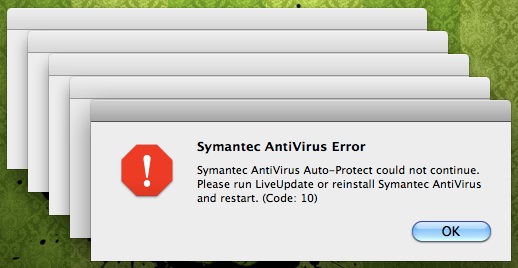
Symantec AntiVirus Error
Symantec AntiVirus Auto-Protect could not continue. Please run LiveUpdate or reinstall Symantec AntiVirus and restart. (Code: 10)
OK












