Symantec Antivirus Installed Failed !

Hi! Experts,
I have some problems with my installed Antivirus. My Antivirus is Symantec Antivirus corporate edition 10.2, and my operating system is Vista 64 home premium edition.
I installed Symantec Norton Internet Security 2009 on my laptop before getting the latest one and then I installed the Symantec Antivirus Corporate Edition 10.2.To make the previous step, I ran Norton uninstall program and the un-installation operation done correctly. After that I ran the corporate 10.2 installer, and then I found the following error:
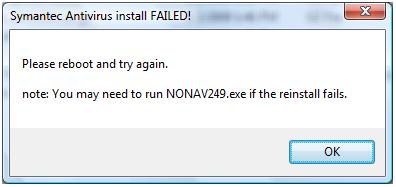
Please reboot and try again.
note: You may need to run NOVA249.exe if the reinstall fails.
I guessed that the error from the Norton Internet Security which is installed before, and I tried to uninstall the Antivirus and re-installed the newest one, but the same error appeared
Tell me how I can get rid of from this error.
Thanks everyone.












