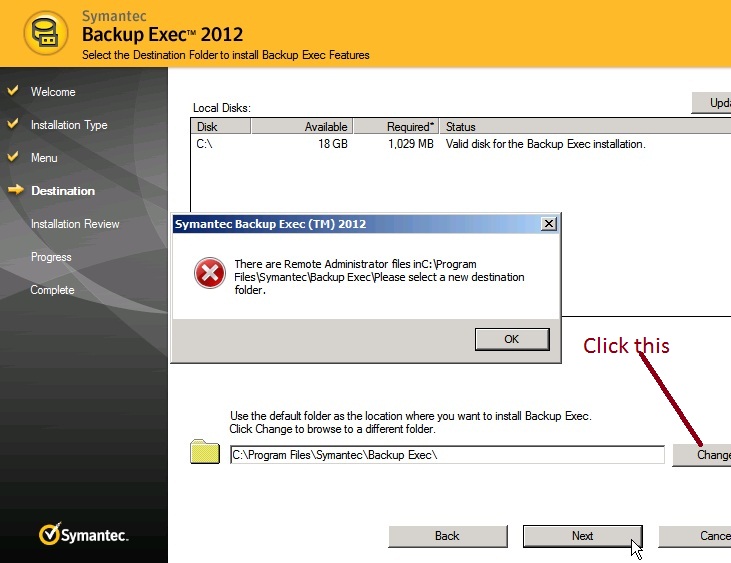Symantec Backup Exec 2012 Installation Error

The other day as I was trying to install Backup Exec administration 2012 unit an error message is shown as follows:
-2012.jpg)