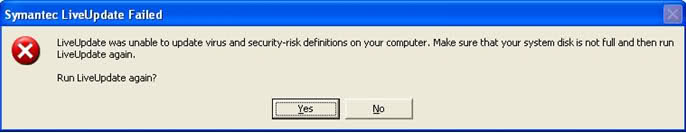Asked By
JamesV
1000 points
N/A
Posted on - 06/21/2011

Hi!
I was trying to update the virus definitions on my computer to keep it updated and maybe could be helpful to protect it from anything harmful, but I got this error message. Regarding to memory issues, it's fine, and I still have a decent amount of it. I also tried clicking “YES” ,but there is still no difference what so ever. I am not a computer wizard, so I find it hard to find a way to fix this. What could be possibly causing this problem?
I have tried to go to various forums, and so far none has responded. I desperately need some help right now.
I hope it’s nothing serious or harmful to my computer.
LiveUpdate was unable to update virus and security-risk definitions on your computer. Make sure that your system disk is not full and then run LiveUpdate again.
Run LiveUpdate again?
Thanks.
Answered By
Aerial M
0 points
N/A
#127321
Symantec Live Update Failed Error

As for disc space, are you sure you have enough space on the C Drive, which is the system drive of your computer that have enough space?
Because, all the temporary files including the update files are stored in the C drive of your computer.
So, if you have plenty of space in D or E drive but no space in C, it would cause this problem. So, try cleaning up the C drive and click yes. Also, this could be a problem of internet connection also.
Are you using an internet connection that uses proxy server to connect to the internet? If yes, then your live update needs to be configured to use that setting. Contact your network admin or ISP for this.
You can also try reinstalling the product with a complete uninstall.
Look here Liveupdate Problem for some more help on this topic.
Symantec Live Update Failed Error

I think that problem with your Symantec antivirus or Norton antivirus is with the free space on your hard drive. If your system drive is already full or there is not enough space for the update, there’s no way you can update your antivirus program. Try cleaning your system from unwanted files. Download the free version of CCleaner and install it.
Once installed, start CCleaner and clean your system. When it is finished, close CCleaner and try updating your antivirus again. See if this works. To help free up some space, try to uninstall applications you are not using. On the other hand, if the drive (drive C) has plenty of space but your antivirus still can’t update, try to uninstall and reinstall the program.
Download the free version of Revo Uninstaller and install it. Once installed, start Revo Uninstaller then select your Symantec product among the applications and click “Uninstall”. Follow the normal uninstall process. When you are prompted to restart the computer, click to restart later. When uninstall is complete, click “Scan” to scan your computer for any leftover files and delete everything it finds.
This removes everything the program created on your computer. When it is finished, close Revo Uninstaller then restart the computer. After booting, run CCleaner and clean your system. When it is finished, close CCleaner and install your Symantec product back. See if this works. If you want to convert CCleaner to Pro, download the codes and follow the instructions.