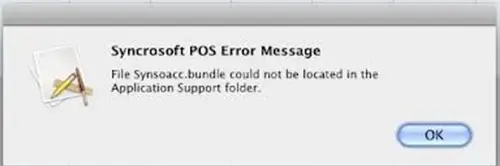Hello,
I am just trying to install Cubase AI 4 on my Mac Operating System but getting fail to install every time when I click on the setup to install it. The following error message comes up on the screen. I can’t understand this issue and why does it come. I have googled to find the solution but wasted my time. I really need your assistance. Thanks in advance.
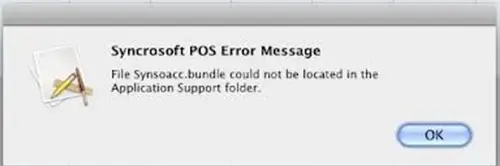
Syncrosoft POS Error Message
File Synsoacc.bundle could not be located in the Application Support folder.
Syncrosoft POS Error Message occurred

It appears that your operating system is incompatible with the software. Some software can only work on your computer unless the user system meets certain qualification in your case your system may not be compatible.
What I do suggest however is for you to download a different version of the software you wanted to install.
Syncrosoft POS Error Message occurred

It seems like your installer for Cubase AI 4 is missing a file that is essential in the installation. It is possible that the Synsoacc.bundle file is either missing or corrupted. If you are using a setup DVD to install the program then your installer is corrupted. One possible reason for this is a damaged DVD disk which is very common.
If you are installing Cubase AI 4 from a downloaded installer then it is also possible that the installer is damaged. Make sure when downloading the installer you get it from the official website and not from other websites because you cannot guarantee the status of the file. Try upgrading your program to Cubase AI 4.5.2 from Cubase AI 4.5.2 Update.
For Microsoft Windows, it supports Windows XP, Windows Vista, and Windows 7. For Mac OS X, it supports Mac OS X 10.5 Leopard until 10.6 Snow Leopard.
Syncrosoft POS Error Message occurred

Hello,
Good Day!
Syncrosoft is dongle-protection for some third-party plugins that you have. It is nothing to do with Logic, Logic is simply trying to check all the plugins that install on your system, and one of them has a problem with the dongle stuff. Kindly check you have the latest versions, and the latest versions of the Syncrosoft drivers.
Regards,
Quinn Poon
Syncrosoft POS Error Message occurred

Hi,
Have you tried reinstalling Cubase SX? This will fix the problem if done correctly. I suggest you do the following:
1. Check if your operating system is running on the latest available version. If not, download and update your computer.
2. Back up your files and uninstall Cubase SX.
3. Download and install the latest version of the application.
Hope this helps.
Murakami Wyatt