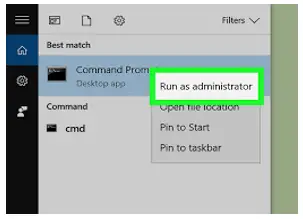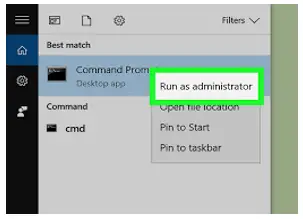When I typed in this command into command prompt “net user tech_blogger /add”, it showed the error “System error 5 has occurred. Access denied”. Can someone explain what went wrong and how to fix it? I have a Windows 10 PC.
System 5 Error Has Occurred. How To Fix It?

When a user opens Command Prompt from the Start menu or anywhere else, the non-administrative version of it opens, and users can type in whatever command they want. But when a user types in a command that requires administrative privileges, then this error is thrown. So either, log in as administrator then use the Command Prompt or use a higher version of Command Prompt.
One way is to right-click on the Command Prompt option, after searching for it in the Start menu. You would get a list where the first one will be “Run as administrator.”. Click on this option to run with administrative privileges. Another way, to launch Command Prompt as an administrator is by using Task Manager. To open task manager, press Control + Shift + Escape key on the keyboard.
Once Task Manager has opened, click on File and choose “Run new task” from the menu you can also do this by choosing “More details” at the bottom of task manager which should show you the advanced view of the program, and that would include file menu. When you click on create a new task, a popup appears wherein the Open tab you have to type in CMD and check the “create this task with administrative privileges.”. In doing so, this would open, Command Prompt with administrator privileges the next time you open it.
Another way to launch it is to use file explorer, so we need to open file explorer, then go to the C drive and then click on Windows and system 32, in that folder we can see the cmd.exe for CMD application. Right-click on it and select “Run as administrator.”.