System Center Configuration Manager 2012 cannot communicate with the server

Hello,
Today I made a full install of System Center Configuration Manager 2012 with all functions like Application Catalog. When I want to connect to the server I have this error and I don’t know how to solve. Does anyone have a solution for this error ? Why I cannot connect ?
Thank you experts !
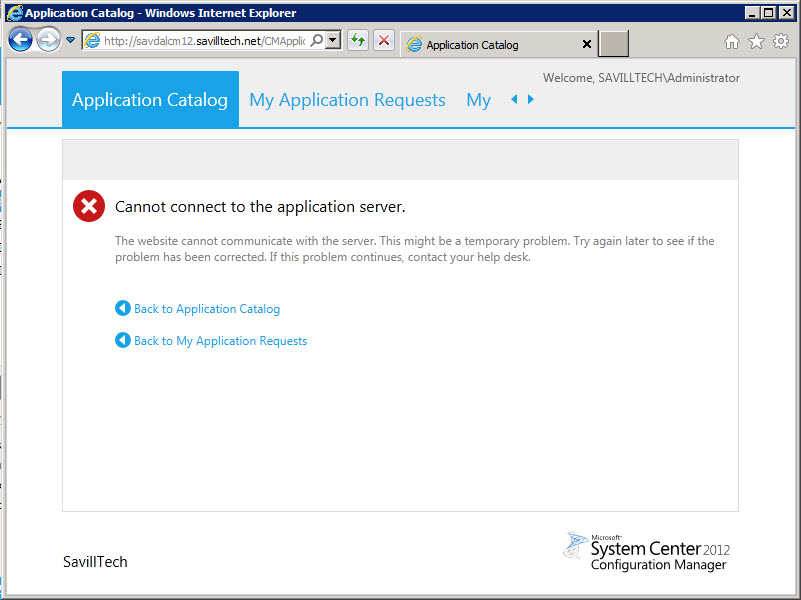
Cannot connect to the application server.
The website cannot communicate with the server. This might be a temporary problem. Try again later if the problem has been corrected. If this problem continues, contact your help desk.
Back to Application Catalog
Back to My Application Requests












