
Hi
I want to know the meaning of this message, “A problem has been detected and windows has…”
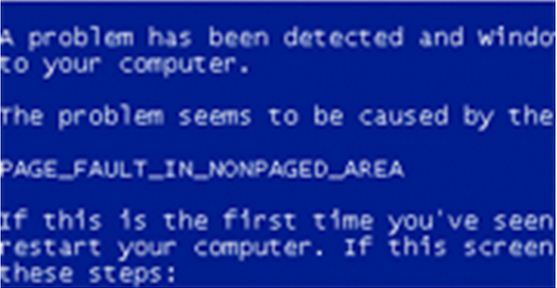
Please if anyone could explain it for me. Thanks a lot.
System error with blue screen

Page_Fault_in_Nonpaged_Area is a type of error. This is concerned with the main memory. That is random access memory (RAM).The process is asking for a page file (page file is a location in hard drive that is in use of RAM for processing. The data is suspended and resumed by operating system as per requirement of RAM). Non paged area is a fixed and active area in RAM means there is no case of suspension. Data is always active.
Your case is that the data you are using is not present in page file so how could it communicate with RAM? It may present in Non-paged area. Though this area is also in access of RAM but only for critical conditions. Therefore operating system is unable to proceed forward or continue. Blue screen while booting usually occurs when a certain process is crashed or terminated.
You need to reboot your windows. Restart your pc. You first have a black background Window. Press F8 and eventually you will get into boot menu. While in boot options you have multiple options including ‘start your windows normally’, safe mode’ and starting with last known good setting. Try the third one if you fail to achieve your setting then try to boot from safe mode. This will allow you to get into system
Now use system utility and restore your settings. Click start, all programs, accessories and system tool. If it is also not running, then press windows button a ctrl. RUN window appears write cmd in text box. Command prompt will open.
Enter command: chkdsk (enter). If it shows error. Again enter command : chkdsk /F.
Try it.
System error with blue screen

I would you reboot your pc and in loading screen press F8, after boot menu appears select Last good know configuration that worked.
However if this does not solve the problem try using System Restore and roll back to an earlier date that you know the computer worked at that time.
If the problem still persists try updating all your drivers , please note that when updating your drivers it is recommended that you first Uninstall – Reboot and Install the newer driver.
If the issue is still not resolved try updating your BIOS , and Make sure your RAM , cables leading to hard disk are properly inserted.
Hope this helped you ,
Regards John.
System error with blue screen

It is a typical blue screen error that appears when the operating system encounters a system failure. The information contained in the blue screen is sometimes confusing especially for novice users that have less knowledge about computers. The cause of the problem is usually listed on the upper part of the message but there are times the cause is not mentioned.
If you have not installed anything on your computer like applications, hardware, and others before the error happened, just restart your computer. It will start normally again. But if you did install something like a program, for example, before the error appeared, you need to uninstall that program.
If you cannot uninstall the program because the computer keeps on going back to the blue screen, you should start your computer in Safe Mode. To do this, restart your computer and press F8 before the Windows logo appears. In the Advanced Options Menu, navigate and select Safe Mode and press Enter twice to start loading in Safe Mode.
Once you’re in Safe Mode, click Start, Control Panel, and then “Add or Remove Programs”. Scroll down and select the program then click Uninstall or Remove. When uninstall is complete, restart your computer normally to go to Normal mode. See if this fixes the problem. If the blue screen is caused by installing hardware, turn off your CPU and disconnect or remove the device from the motherboard.
After that, see if the computer starts normally. If it starts normally, uninstall the hardware’s driver from the Control Panel. If the computer still goes back to the blue screen, restart in Safe Mode and uninstall the driver from the Control Panel. Once it is removed, restart in Normal mode.













