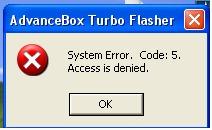Hi,
I am using Advancebox Turbo Flasher (ATF) for Nokia Services. When I opened ATF, I got a System Error message code 5 and Access was Denied.
I tried uninstalling and installing ATF and I still encounter the same problem.
I think the problem exists somewhere else and not with ATF. I might be wrong.
I have a problem with Advance Turbo Flasher When I connect ATF and click on the icon the following error is displayed. I am a user of Windows XP and please help me to resolve this problem. The error is given below. Thanks.
Please provide step by step procedure.
Thanks.
Error message displayed:
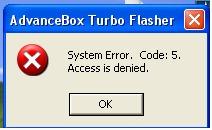
AdvanceBox Turbo Flasher
System Error. Code:5
Access is denied.
System error encountered in AdvanceBox Turbo Flasher or ATF

Hi, I have a short solution for your problem.
Just follow these steps to solve your problem:
1. Uninstall your AdvanceBox Turbo Flasher(ATF) using add/remove programs in the Control Panel.
2. Delete the AdvanceBox Turbo Flasher(ATF) in your C:/
3. Install only the 7.40.
Have a nice day!
Answered By
daistarz
0 points
N/A
#85273
System error encountered in AdvanceBox Turbo Flasher or ATF

Hello Imelda,
It seems you are using an older version of AdvanceBox Turbo Flasher. You can follow the following simple steps to help you out with the problem.
1. Uninstall your AdvanceBox Turbo Flasher from your computer system by going to Control Panel then add/remove programs.
2. Choose to completely uninstall the program.
3. If there are any leftovers, go to disk C and delete the AdvanceBox Turbo Flasher file.
4. Re-install the ATF software but now install only 7.20 full setup.
5. Update the software to 7.24 of the product support pages.
Thank you.
System error encountered in AdvanceBox Turbo Flasher or ATF

Hello Curtis,
First, the antivirus application you are using may be blocking Advance Box Turbo Flasher from executing successfully. There first resolution you will need to try will therefore be disabling the antivirus application.
You may also put Advancebox.exe in exclusion list of the antivirus.
Regards,
Fletcher Hoss
System error encountered in AdvanceBox Turbo Flasher or ATF

When you have an “access denied” error, it means you have a problem with permission. When you encounter this error when running a program that means the program requires a user account with local administrator rights to run it. Try running the program with an elevated privilege. To do this, right-click AdvanceBox Turbo Flasher, point to “Run as”, and select “Administrator” for Windows XP.

If you are using Windows 7, right-click the program and select “Run as administrator”. See if this works. If it doesn’t, make sure you are running a supported operating system. If you are using Microsoft Windows XP, make sure you are using 32-bit because the program is not designed to run on 64-bit Microsoft Windows. AdvanceBox Turbo Flasher supports Windows XP and Windows 7 only.
Microsoft Windows Vista is not supported. If you are using an old version, download the latest from AdvanceBox Turbo Flasher 8.