System error occurred with DivX MPEG

Hi expert folks,
I love to watch movie in DivX MPEG, so I tried to download and install in the computer. But when I tried, I ended up with an error message. The error message states that some dll is missing in the computer. How do I fix this dll? Where do I find this missing dll? Even I try to reinstall the program, but nothing worked. Please help. Thanks.
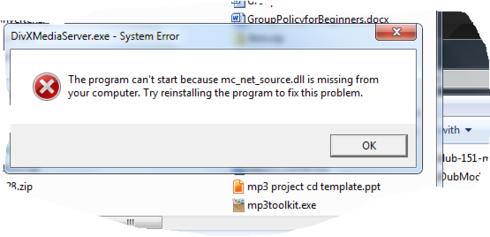
The program can’t start because mc_net_source.dll is missing from your computer. Try reinstalling the program to fix this problem.












