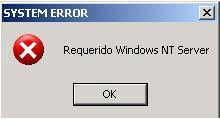Asked By
Andy James
0 points
N/A
Posted on - 12/06/2011

I got this error every time I run my Windows NT server.
Why this error appears every time I am running my server?
I checked and scan my system, but the error still appears.
I searched the internet, but I can’t find any site that tackles about this problem.
Please help me for this one.
Thanks.
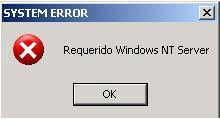
SYSTEM ERROR
Requerido Windows NT Server
OK
SYSTEM ERROR-Requerido Windows NT Server

That is an error due to a trojan that has invaded your system and therefore you will need to remove it. The trojan will steal passwords and it executes on the Windows platform. It will also monitor the internet connectivity of the users and display fake login pages if a user visits certain pages that are pre-defines. In case any login details are entered on the fake pages, then they will be logged.
So you will need to remove the trojan as follows:
-
Perform a full system scan using the antivirus you have on your computer, and make sure that the antivirus is strong and updated.
-
Restore the system to a time before the error started to occur to remove the virus.
Regards
Thompson Locker
SYSTEM ERROR-Requerido Windows NT Server

In your screenshot, “Requerido” means “Required” so the message means:
“Required Windows NT Server”
This error means you cannot run the program because it requires Windows NT Server and your operating system is not Windows NT Server. If the error appears after booting your computer, the error is probably from one of the startup programs. Try booting in clean boot state. Press the Windows key + R to bring up the “Run” dialog then type without quotes “msconfig” then hit Enter.
In “System Configuration” window, go to “Services” tab then check “Hide All Microsoft Services.” Next, click “Disable All” then click “Apply.” After this, go to “Startup” tab and click “Disable all.” Click “OK” to exit the “System Configuration” window then restart the computer. After booting, check “Don’t show this message or launch the System” when the “System Configuration Utility” window appears.
If the computer booted successfully, it means the problem is with the startup programs. Next thing to do is identify which of the startup programs is the one in error. Download the free version of CCleaner and install. Once installed, start CCleaner then go to “Tools” on the left pane and select “Startup” on the right.
Under “Windows” tab, select the first item on the list then click “Disable.” Close CCleaner then restart the computer. If the error appears, go back and run CCleaner again then disable the next item on the list. Re-enable the previous item before closing CCleaner then restart the computer. Keep doing this until the error disappears.
Once the error stops appearing, go back and run CCleaner then check the name of the application you disabled. After this, download the free version of Revo Uninstaller and install. Once installed, start Revo then select the program you disabled in CCleaner among the applications and click “Uninstall.” Follow the normal uninstall process.
When you are prompted to restart the computer, click to restart later. When uninstall is complete, click “Scan” to scan your computer for any leftover files and click to delete everything it finds. This removes everything the program created on your computer. When it is finished, close Revo then restart the computer.
If the problem continues, try using the System File Checker utility to fix any corrupted system files. Press the Windows key then type without quotes “cmd” in the search field. Right-click “cmd.exe” in the search results then select “Run as administrator” to launch an elevated command prompt. In the command prompt window, type the following command then hit Enter:
sfc /scannow
Insert your Windows installation CD or DVD when you are prompted then continue. Wait until the process is complete. When it is finished, close the command prompt then restart the computer.