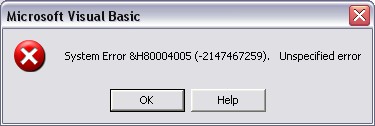Hi!
I just recently purchased Visual Basic software. I didn’t have any issues at first in the last few days of using it. Recently when I launched the software and working with my projects it showed System error &H80004005 with unspecified error included. I am not sure what happened with my system and I did not installed any software or device with my desktop. Can you give me instructions on how to resolve this problem? Can you give me alternative solutions on how to do this? Thank you! Can you give me more information about this language? Can you give me information how it originated?
System error with Visual Basic and how to fix the problem

Hello Donald!
The "System Error &H80004005 (-2147467259). Unspecified error"
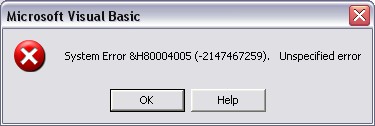
is commonly caused by not declaring explicitly the common control library (Comctl32.dll). Why do we need to explicitly declare common controls and any variables? So that the programming language will be able to identify right away the default value of it. If not, it will not happen at first run, you might receive this message after running your program multiple times.
By resolving this problem you can just simply declare the common control library.
Line 1: Private Declare Sub InitCommonControls Lib "comctl32.dll" ()
Line 2: InitCommonControls
Line 3: End Sub
The lines 1-3 will initiate and include the Common Controls Library in your project and to avoid the same system error.
1. You can also eliminate the problem by going to View menu >> and select Project Explorer.
2. Click/Open the drop down “+” symbol with the UserForm and select it.
3. From the File menu >> select Remove UserForm <number>.
4. You will be asked “Do you want to export UserForm<n> before removing it?” just click “No”.
This could also happen in other program without Flash.ocx.
In resolving this just follow the instructions below.
1. Download the Flash.ocx from www.afreeocx.com/ocx/inof/flash10e_ocx.html
2. Locate (C:WINDOWSsystem32MacromedFlash), locate the original .ocx file and rename it Flash10hREAL.dll.
3. Copy Flash10e.ocx into the folder and rename to Flash10h.ocx.
4. You need to restart the computer to refresh the file system.