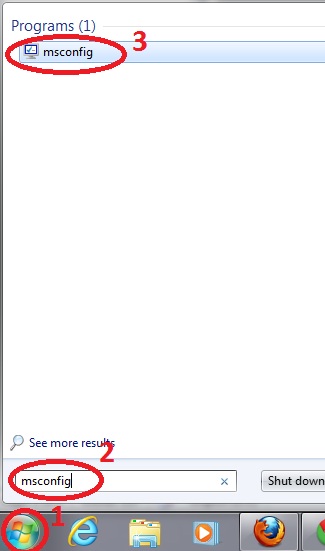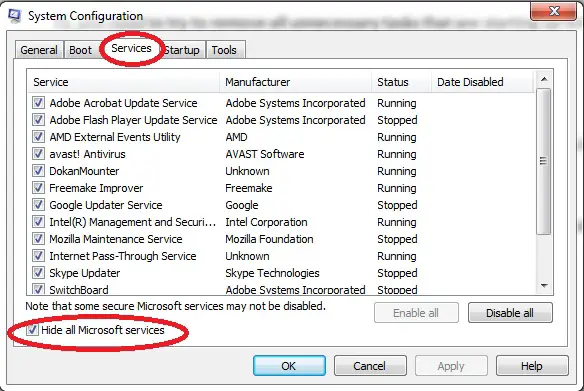System Freeze during Normal Mode, but works good in Safe Mode
Asked By
0 points
N/A
Posted on - 09/26/2011

Hi,
My laptop seems to freeze every time I log on using Normal Mode; but it works perfectly fine when I log on using Safe Mode. Everything starts out fine when I log in: the boot is finished in average time, I input my password, then I get to the main desktop screen and after a few minutes, everything just freezes.
The glitch starts when I can still move the mouse cursor but it doesn't click anything nor can I launch any program. Then after a few seconds, even the cursor doesn't move and I can't even turn my laptop off properly.
Since I can't turn my laptop off, I'd have to wait for the battery to drain out. The next time I turn it on, it automatically goes into Safe Mode and everything runs fine.
The laptop goes into the routine disk check and I've also run virus and other malware scans – but all checks and scans prove to be normal. The problem is when I turn my laptop off, next I use it, the freeze happens all over again unless I use Safe Mode.
I'm considering going to a technician to have my device checked but before I shell out money, I'm hoping to find solutions here first. Can anyone share possible reasons for a laptop to suddenly freeze but work perfectly fine in Safe Mode?
Thanks in advance.