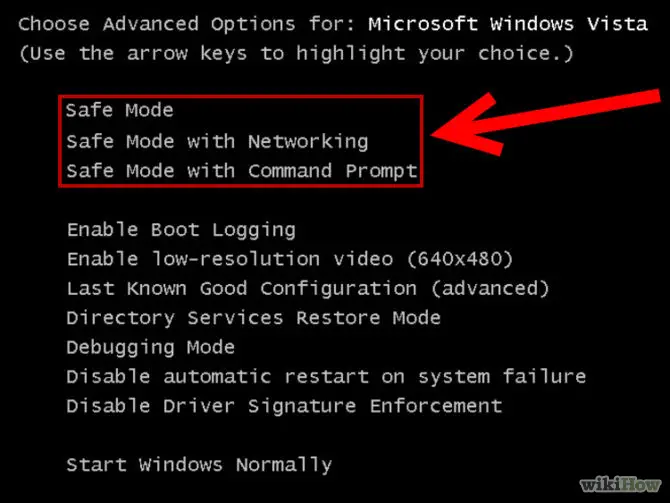System Restore did not complete successfully 0x80070005

Hi Expert friends,
Accidently I crashed my system; I didn’t opt to do that. When I try to do the system restore, I ended up with an error message. I am not able to continue with the system restore, the error message states that I need to check the anti-virus program in the computer. Then I tried with a different restore point even that is not working. Please help. Thanks.
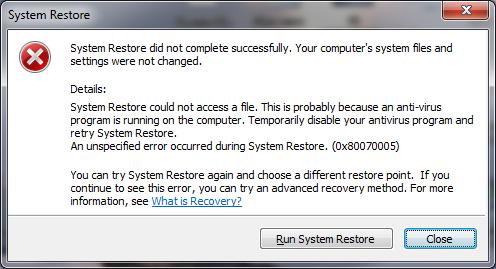
System Restore did not complete successfully. Your computer’s system files and setting were not changed.
Details:
System Restore could not access a file. This is probably because an anti-virus program is running on the computer. Temporary disable your antivirus program and An unspecified error occurred during System Restore. 0x80070005).
You can try System Restore again and choose a different restore point. If you continue to see this error, you can try an advanced recovery method. For more information, see What is Recovery?