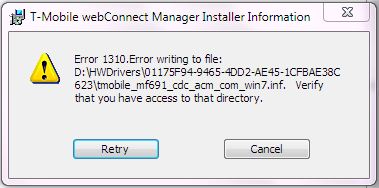Hi there,
During the install of T-Mobile driver this error appeared and the Retry button is not helping at all. I have checked for the folder in the error and didn’t find anything. Any solution ? Can anyone help me please to install the driver properly ?
Thank you !
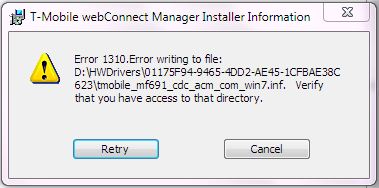
Error 1310.Error writing to file:
D:HWDrivers1175F94-9465-4DD2-AE45-1CFBAE38C623tmobile_mf691_cdc_acm_com_win7.inf. Verify that you have access to that directory.
Retry
Cancel
T-Mobile web connect error managing installer information

Hi Gary, the solution to your error with the T-Mobile driver is check your USB Debugging and then try to toggle between the MTP mode and the mobile mode. Then go to your Device Manager and try to re-install any USB controller which have a yellow mark. Clean also the registry for T-Mobile driver installer. Then go to the PTP under the USB PC connection and check if there are check marks on it.

T-Mobile web connect error managing installer information

This only means you are installing the program with a non-admin account. The file “tmobile_mf691_cdc_acm_com_win7.inf” indicated in the message is the setup information file. This is a text file that contains all the information used by the device installation components to install the driver. Since this file installs a driver on your computer, it will require an administrator account to perform the installation.
Since the message says “Verify that you have access to that directory”, it means you lack the permission to access and write the file to your computer. Writing the file means installing the driver on your computer. If you don’t have an admin account, ask the administrator to install the program for you or ask someone with an admin account to install it for you.
Also, make sure the USB drive is connected properly to your computer. Try transferring the drive to another USB port then try again.