Tackle Dell Error Code 2000 0147 In Just A Few Steps

Hi, I am extremely anxious for my new Dell Inspiron N4010 laptop as it is showing dell error code 2000 0147. I have no idea why I am experiencing this, and I am a not a computer geek, so please suggest ways on how I should tackle this problem.
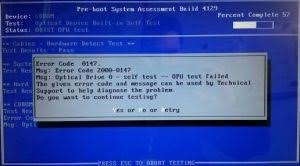
Error code 6147
Msg: Error code 2000 0147












