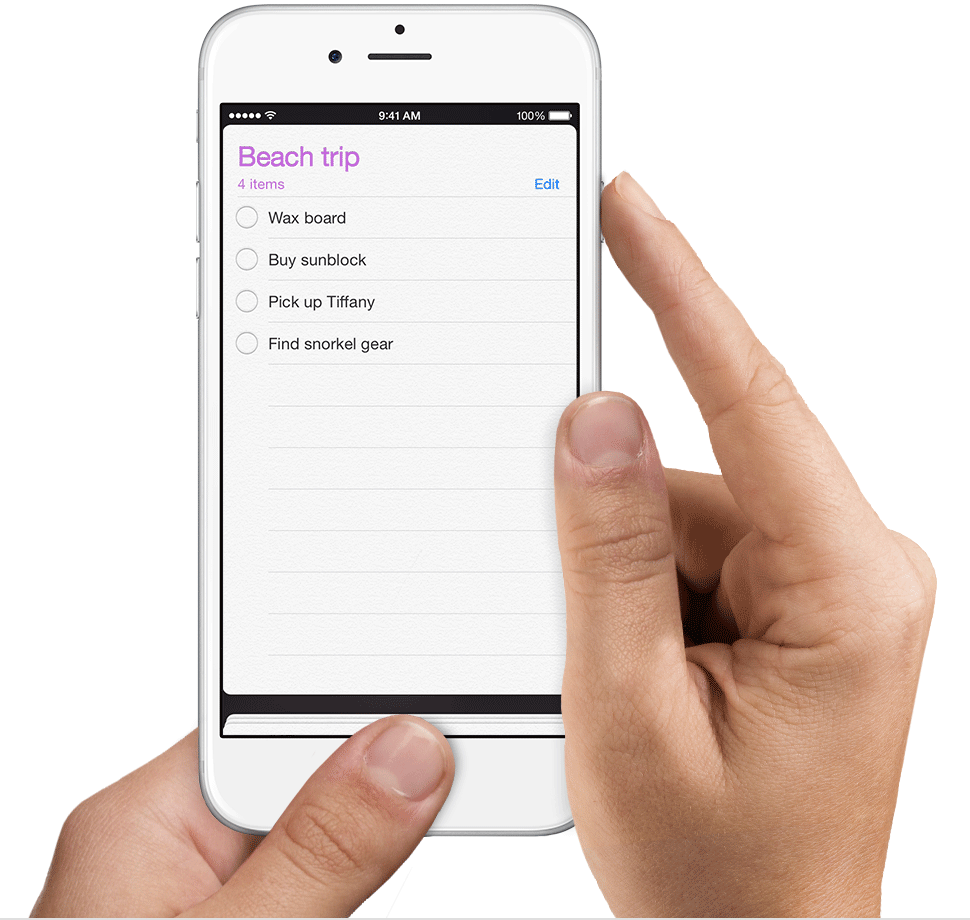Take A Picture Of Iphone Screen
Asked By
0 points
N/A
Posted on - 06/07/2017