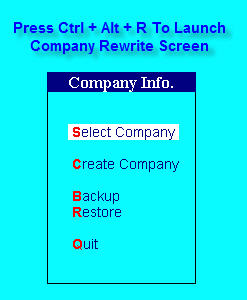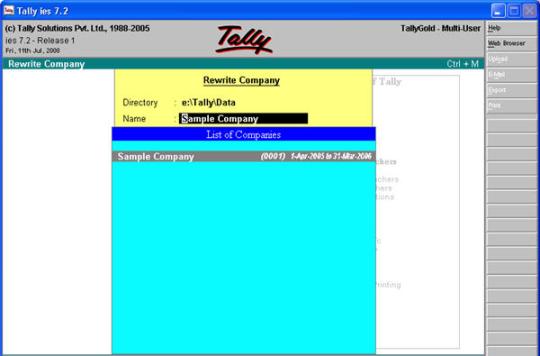Tally 9 internal error message

Hi, currently i am using Tally 9. While I was processing one of my transaction the following error occurred.
Can someone please explain why did the error occurred?
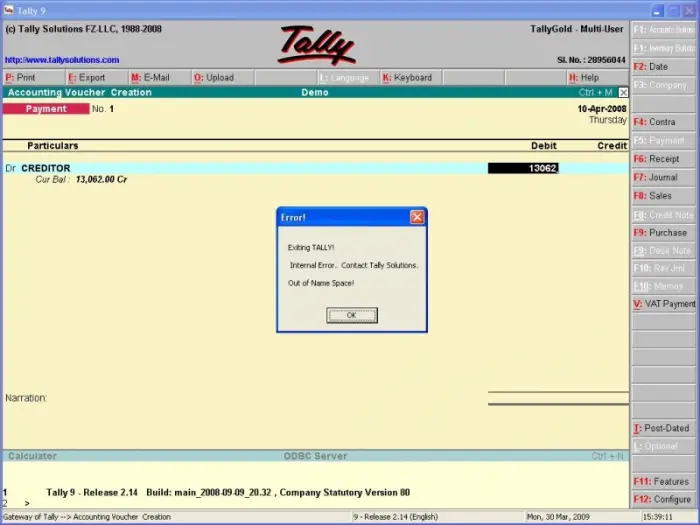
Existing tally!
Internal error. contact tally solution.
Out of name space!