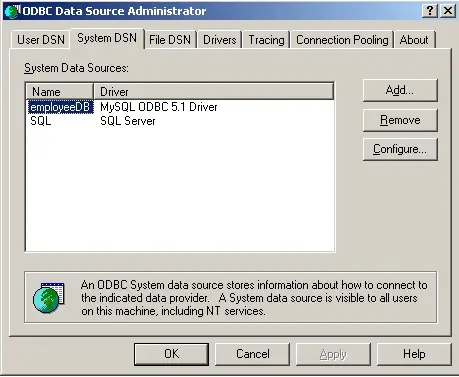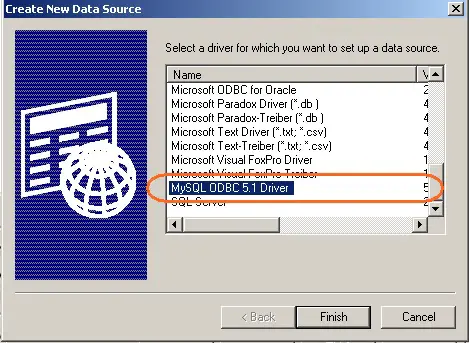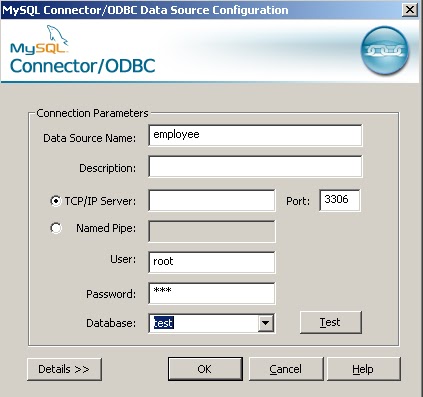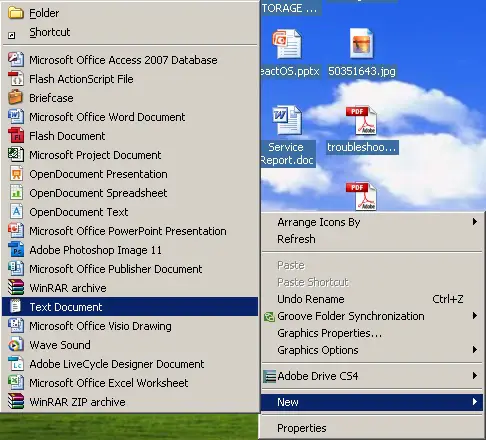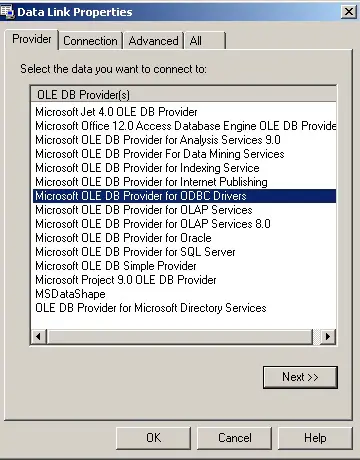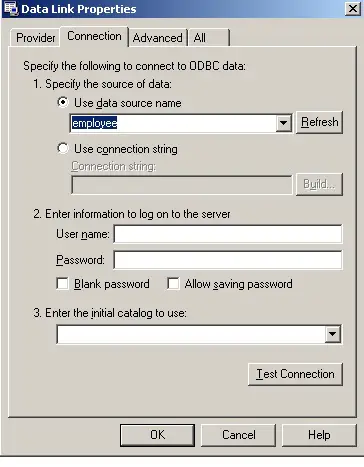Teach me how to connect lotus notes to MySQL.

Hi guys,
Teach me how to connect lotus notes to MySQL. I want to do some technical issue experiments like connecting one application to another and see how it works. To all experts out there, would you love to explain and discuss with me about the possibility of connecting lotus notes application with MySQL server database system? What would be the possible use and effect?
Expecting some help, thank you.