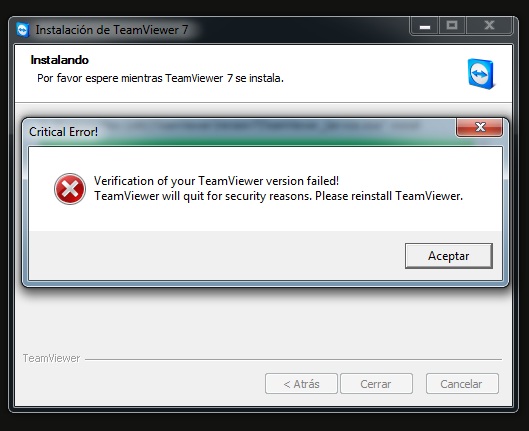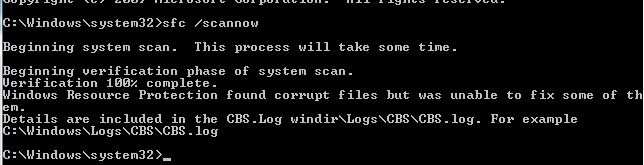Asked By
Jody Akerly
80 points
N/A
Posted on - 08/30/2012

After some time of not using TeamViewer I'm surprised that now it is now working anymore, whenever I try to open or re-install TeamViewer it is giving me this error.
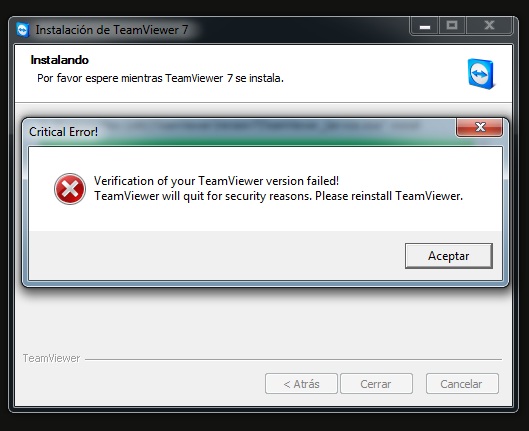
Critical Error!
Verification of your TeamViewer version failed!
TeamViewer will quit for security reasons. Please reinstall TeamViewer.
Teamviewer critical error verification failed

Hi there,
When you don't use your any software for a while they become corrupt even you don't make any changes to them!
It's just because of some temporary file coming from the internet that corrupts the software!
You have to completely uninstall the software from Uninstalling a program utility in Control Panel,
After that go to your Program Files x86 folder and search for "TeamViewer" folder and remove it. Reboot your PC.
Now again download fresh updated version of TeamViewer and install it, again reboot your system and try it!
Hope it works!
Teamviewer critical error verification failed

Hello Jody,
Team Viewer may be blocked by security applications that you have on your computer and therefore it is not able to execute properly. You will therefore need to do the following:
-
On your computer, go to the Control Panel and then go to the security center and then disable the antivirus as well as the Firewall that you are using.
-
After that, try re-installing Team Viewer so that settings that were blocked by the security applications will be installed successfully.
-
After that try running Team Viewer again and see if it will not bring the error this time round.
Regards,
Carl
Teamviewer critical error verification failed

Hello,
Jody Akerly,
GOOD Day
First you should test your hard disk and memory.
Besides the regular hard disk and memory testing, you should done checking a system file (sfc/scannow) btw, Correct the computer date and time.
To check system file click start and type cmd and then type the above command.
After checking the above indication when you check system file you will find this.
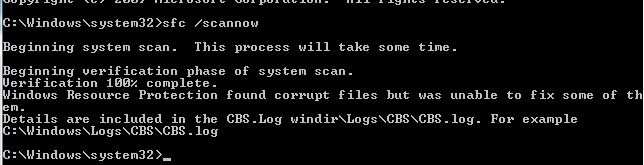
Fixed it and repair the installation.
GOOD LUCK.
Teamviewer critical error verification failed

Hello everyone,
First of all, thanks to all because of your help. You all helped me fixing the bug while installing TeamViewer but at heart Sharath your solution was very convenient to me. Your solution helped me to detect the cause of the problem and you are right it was a problem with the certificate. After seeing this error message I was at my wit’s end what to do.
But at length your step by step process helped me to get rid of this problem and I don't see any error message again. Your comments are the best and very effective. I'd follow all the instructions and it would not fail anymore. Thanks Sharath, really your comment was after my heart.
Teamviewer critical error verification failed

When you encounter a verification error on your application there are times you may associate it with data corruption or more precisely it's possible that one of its data files has been corrupted that caused the error. Verification problem may also be caused of files not loading properly. If this is the case try restarting the program.
If it's still the same, re-install the program then see if it works again. If this still didn't fix the problem, it's maybe because of a problem in the certificate it uses which is obviously used for the verification of the product.
To have a possible fix using the application's certificate, go to the installation folder of your application "C:Program FilesTeamViewerVersion7" then locate the main executable of the program "TeamViewer.exe". Right-click on the file then select "Properties". Select "Digital Signatures" tab then click the signature under "Signature list" to select then click "Details".
In "General" tab click "View Certificate" then on the next window click "Install Certificate" to install the present certificate of the program. If installing the program's certificate still didn't help, it would be best now to upgrade your software to the latest version. It's possible that the software's present digital signatures or the certificate is already invalid and got expired during those times you are not using it.
Also try TeamViewer Portable.
Teamviewer critical error verification failed

Hi
A lot of people experiencing this same issue and already reported to the developer but none has come up with a solution. Anyway pay a visit this link for more info : Verification of your team viewer version failed
Teamviewer critical error verification failed

Hi
To remove this issue try first installing the latest version. For Windows, go to TeamViewer for Windows. Check first if the latest version will work on your computer.
For more visit this link : Verification Of Your Team Viewer Version Failed