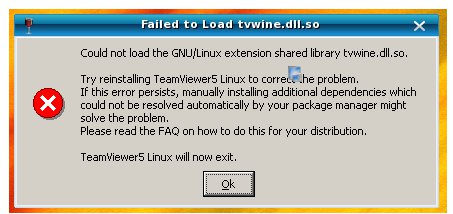Hello,
I have Linux OS and I am relatively new to it. I have great command over Windows but not Linux.
Perhaps you can help me out. I have installed TeamViewer, and I am unable to make it work due to the following error.
Failed to load tvwine.dll.so
Could not load the GNU/Linux extension shared library tvwine.dll.so
Try reinstalling TeamViewer5 Linux to correct the problem.
If the error persists,manually installing additional dependencies which could not be resolved automatically by your package manager might solve the problem.
Please read the FAQ on how to do this for your distribution.
TeamViewer5 Linux will now exit"
TeamViewer: Failed to load tvwine.dll.so

Try the following:
1. Download TeamViewer from here.
2. Open the terminal and write-
su – zypper install libfreetype6-32bit libXrender1-32bit libXfixes3-32bit
3. Install wine by writing-
zypper install wine
4. Then write-
zypper install libXtst6-32bit
5. Finally install TeamViewer –
rpm –install teamviewer_linux_suse64.rp
It was the libraries that were missing and as you have installed all the libraries no error should occur.
TeamViewer: Failed to load tvwine.dll.so

Hello,
You need wine program in the OS. This s/w program helps us to run windows applications on Linux machine. First install Wine and then install TM. Assuming you are using Ubuntu OS, go tohttp://www.winehq.org/download/ubuntu for step by step instructions.
Launch the Ubuntu Software Center from opening Software sources menu. Select edit, then software sources. Go to other software tab and click Add. Type in "ppa:ubuntu-wine/ppa".
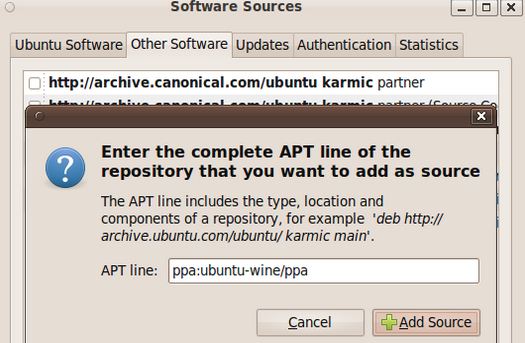
You can also install from terminal by running:
sudo add-apt-repository ppa:ubuntu-wine/ppa
There can be dependencies problems with libraries. Just type in the below command:
$ sudo apt-get install libxtst6:i386 wine