Teamviewer initializing error to permit network communication

Hello all,
I have recently been trying to install teamviewer for desktop sharing, and I installed it successfully.
After its installation, I am met with the following error:
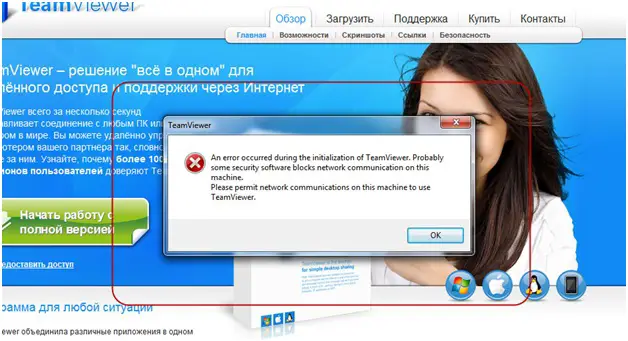
The error reads as:
An error occurred during the initialization of TeamViewer. Probably some security software blocks network communication on this machine. Please permit network communication on this machine to use TeamViewer.
Can anyone please help me sort out the error?
I'll be really grateful.
Regards.
Dibri












